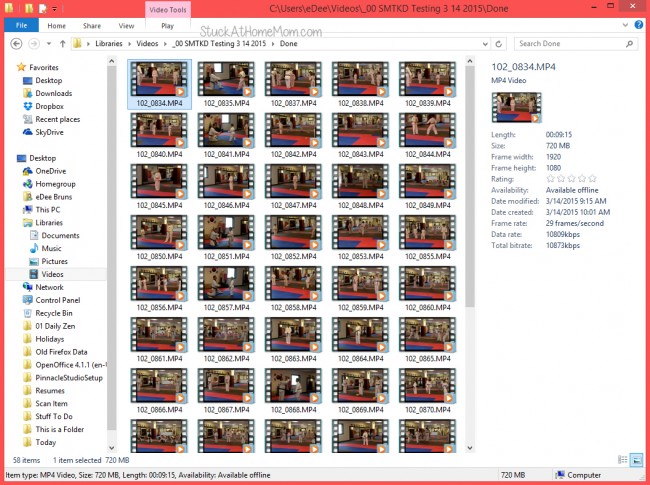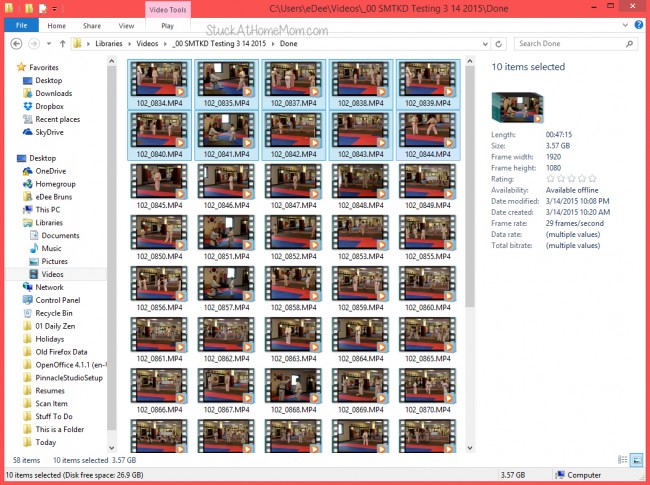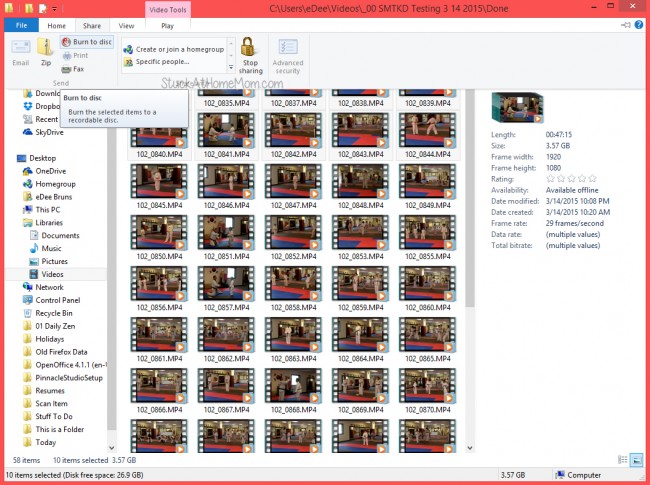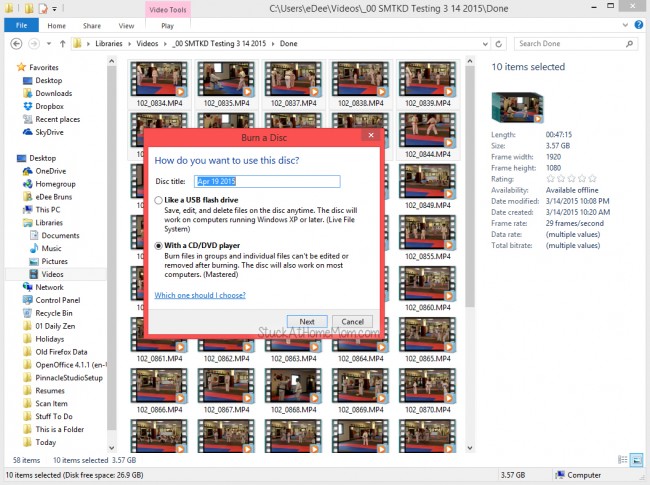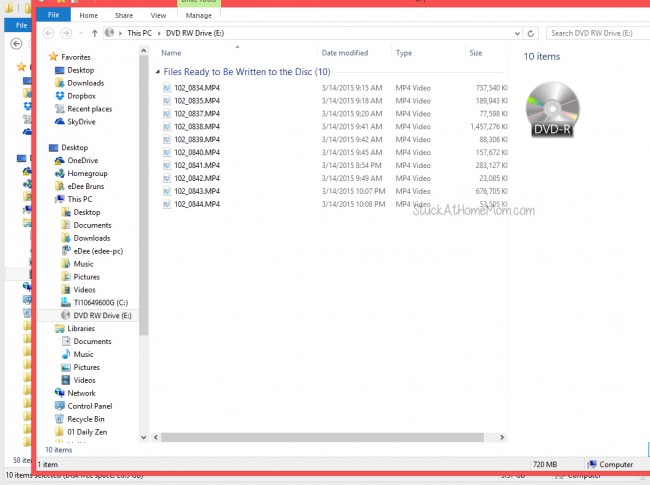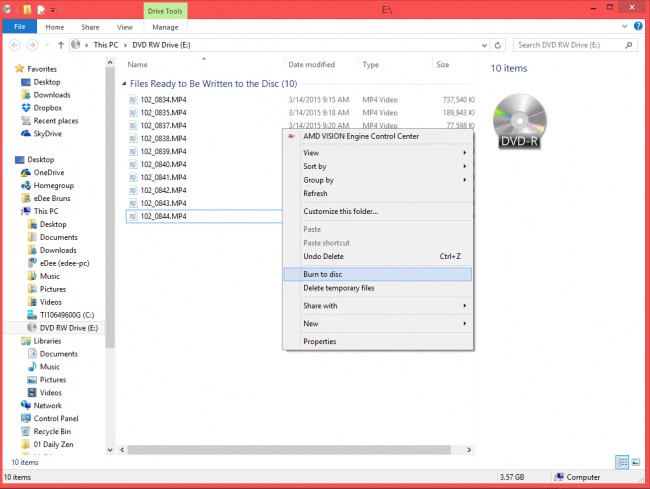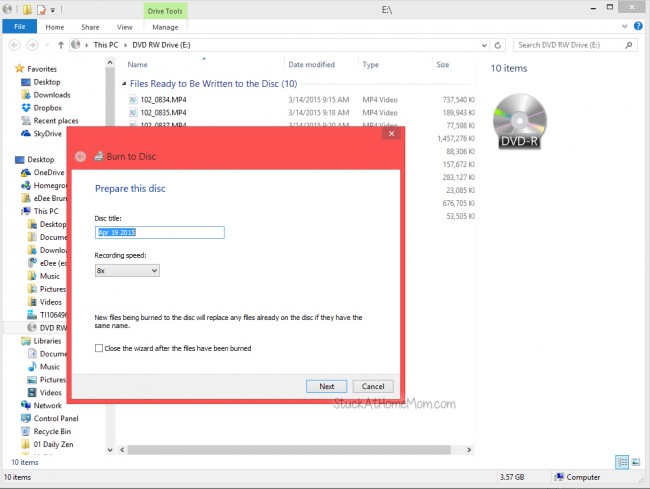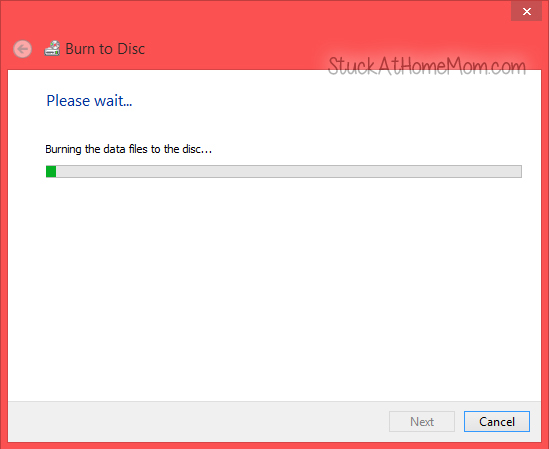Honestly! I HATE Windows with a passion! Let me rephrase I HATE Windows 8/8.1 with a passion. What the hell where they thinking? They must have been thinking “Hey, let’s make it illogical like Apple. Stupid people use iMacs and seem to figure it out. So lets do that!”
Tech Intelligent Folks are now stuck fumbling around with non-sense like “syncing” instead of just moving 1 file from point A to point B!
Anyway, enough on that. This is the easiest way to Burn a DVD in Windows 8 / 8.1
1. Open a document folder.
2. Navigate to the files you need to burn.
In my case I need to burn 21gb of Taekwondo testing videos to DVD so I can clear up that space on my hard drive.
3. See that bar on the right? As you click on the files that bar will indicate how many bites of memory a file has. Click the first file you need to burn. Now hold down CTRL and click the next file. Notice that in the bar on the right the amount of total bites is increasing. Keep clicking on files that you need to burn until it’s just under the limit of memory on the DVD.
Example. My DVD’s hold 4.7 gb of data so I need to stop before I hit that limit.
4. Click Share > Burn to disc
5. Here you get to name the disc, I typically just click Next. (And for some reason you’re going to need to do that part again.)
Wait a second and another window will pop up
6. …. and this is where Windows WENT STUPID!!!
Well, great, it’s all ready to be burned. Do you see an option to burn? No, you don’t, because there isn’t one. That would have made to much sense!
TO BURN TO A DVD Right Click on White Space below the files, then click Burn to disc – After that you just follow the prompts.
I don’t know! I just don’t know! Everything worked so well in Windows 7. No more blue screen of death. Hardly any conflicts. Even their anti-virus was pretty great. Then MicroSoft made Windows into a Giant Toy! And it all fell apart. If I wanted a toy I’d buy an Apple!
PLEASE For the Love of God! Bookmark this everywhere so you’ll never lose it and other people will find it. HELP Your Fellow Earthlings!