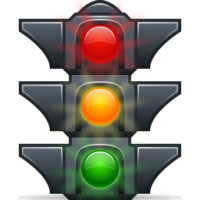 Recently I’ve received a constant stream of “How did you get that increase in traffic?” emails.
Recently I’ve received a constant stream of “How did you get that increase in traffic?” emails.
I don’t mind emails – I now refer to them as my “Fan Mail” – it inflates my head and makes me want to write more and help more.
What I did isn’t a secret and since there is more than enough traffic to go around I’ll gladly share this information. [#4 is the biggy]
#1, I don’t use a SEO plugin. I have several installed, but I don’t use any of them correctly, if at all.
#2, Share every post to FaceBook, Twitter, Pinterest, Stumble, G+ and use Triberr!
#3, Pin Everything
#4, It’s HOW you create your image and WHAT is in your images that’s important.
 When I realized how many images I was repinning it didn’t take me long to figure out Pinterest is a traffic builder, but at first I did it all wrong.
When I realized how many images I was repinning it didn’t take me long to figure out Pinterest is a traffic builder, but at first I did it all wrong.
When I first started creating posts to pin with the intention of driving traffic to my blog I create images like this: Mason Jar Light Project [link opens in new tab]
Do you see the error of my ways? DUH!
There is no reason to visit my blog – the directions are on the image – no one is going to come to my blog if all they have to do is view the image for the directions.
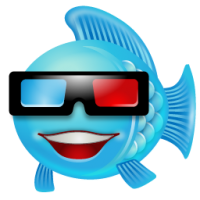 *Create a “Bait Image” – the images you pin should bring people to your blog, not feed them while they are still in the pond!
*Create a “Bait Image” – the images you pin should bring people to your blog, not feed them while they are still in the pond!
Another habit I’m attempting to break – when pinning images of simple recipes, don’t pin/post a picture of the ingredients. For example: Delicious Bisquick Bacon Pancakes [link opens in new tab]
Now take a look at that first picture – the one with the ingredients – You can guess how you’re going to make “Bisquick Bacon Pancakes”?
It’s kind of obvious how they are made just by the image of the ingredients, not much point in visiting the blog to find out how.
*Pin a picture of the finished project.
Be careful what you wish for!
In the month of January I had to move my blog twice because of an increase in traffic.
My blog traffic took out an entire cluster of GoDaddy servers [according to the GD tech] I had to move my blog.
A week later my blog traffic sucked up over 60% of server resources 2 days in a row causing HostGator to drop my database and politely asked me to leave (I can show you the emails)
Apparently HostGator will cut you off before you reach 30,000 views in a day – who knew?
Traffic is Wonderful! And you need it for a successful blog, but be careful – to much traffic can Kill Your Site.
