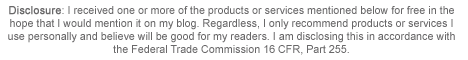
Buying a new phone from a carrier, with a two-year contract, comes with pros and cons, like almost everything in the world. The biggest advantage is the price, as you can get it way cheaper compared to a SIM-free model. On the other side, you’re locked to a carrier and you don’t have the possibility of switching networks when traveling for example or if you want a carrier with better services.
I myself was in this situation some time ago. I got my phone last year from AT&T. Everything was ok, but after a while, I figured out that almost all my friends and family were T-Mobile users, so it was a bit frustrating, as I was being charged way too much when making calls or sending texts in another network. Logically, I wanted to use a T-Mobile SIM too, in order to avoid these expenses, but it was impossible.
To be more specific, my phone was locked to AT&T and it wasn’t accepting other SIM cards. I was aware that my phone can be unlocked, but as far as I knew, this requires some advanced technical knowledge. I’m a pretty big Android fan, but honestly, I had no idea about how to unlock my Samsung Galaxy S5.
Still, as I was about to find, there’s a very easy way of doing this, with no technical knowledge required. UnlockUnit can help you with this, providing a genuine code which can be used in order to unlock your phone and use it in any network you want. All you have to do is give them a few details about your device, like the IMEI and the network and country you originally got it from and in a relatively short time frame – less than an hour in my case – your unlock code will be generated and sent to you via email.
The whole unlocking process is very simple, as detailed on the UnlockUnit YouTube channel, from placing the order to unlocking your device. Also, if you’re facing any issues with your phone, the support team was excellent, quickly answering the few questions I had regarding my phone.
Keeping it short, my Samsung is now unlocked and I immediately switched to T-Mobile, just like my friends and family.
