PLEASE NOTE: This post was written (extremely quickly) for my writers to get them writing as soon as possible.
How to Make a No Follow Link
First you need to add a link.
That’s pretty simple and you probably already know how to do it. If you don’t, here is a 5 second reminder.
1. Type your text.
2. Highlight your text.
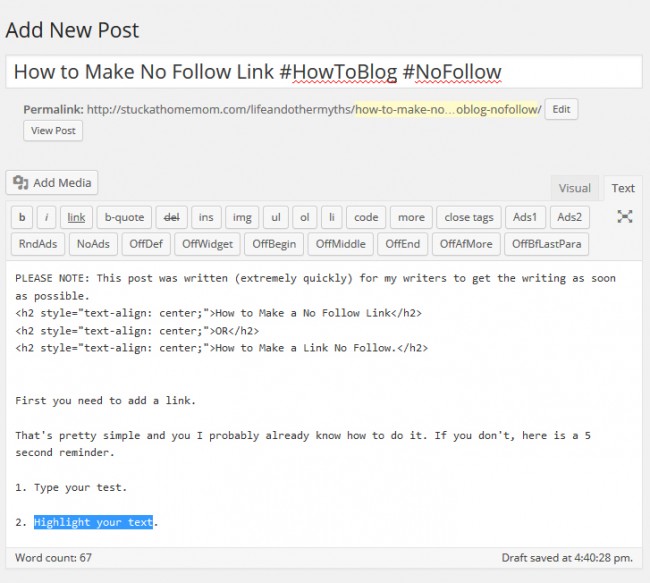
3. Click “link” if using WordPress. (hand coding directions below)
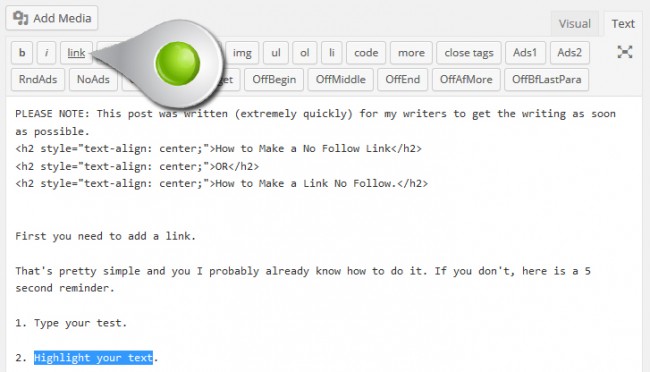
4. Type or paste the link. (I always make the links open in a new tab).
5. Click ‘Add Link’
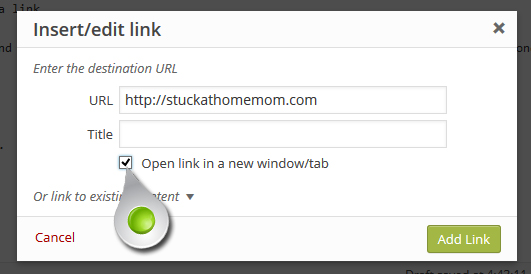
You have the link.
6. If you’re not already doing so, switch to Text Editor tab.
7. Type or copy/paste rel=”nofollow” after target=”_blank” (or before, it doesn’t matter)
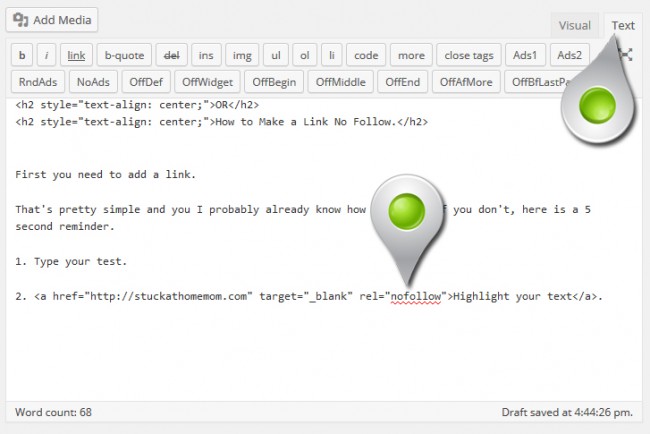
And you’re done. Proceed as you normally would when creating or editing a post.
HAND CODING
In case you’ve just screwed everything up and you don’t know where you’ve gone wrong OR if you’re Not using WordPress this is the code you need.
The ## indicates an area where you need to put information. Replace the ##and the words between them## with the appropriate link or words – got it?
<a href=”##LINK##” rel=”nofollow” target=”_blank”>##WORD##</a>
