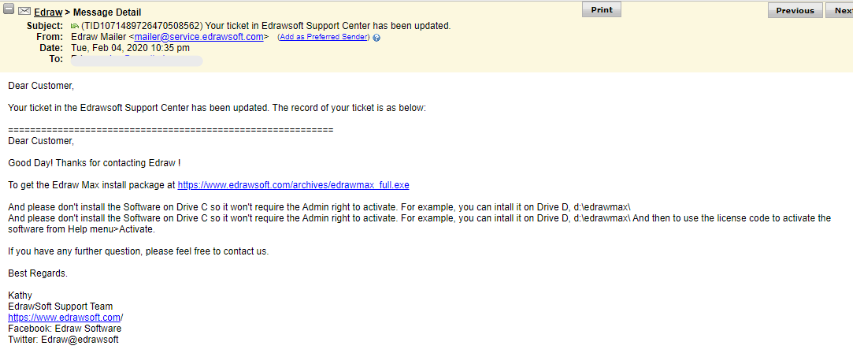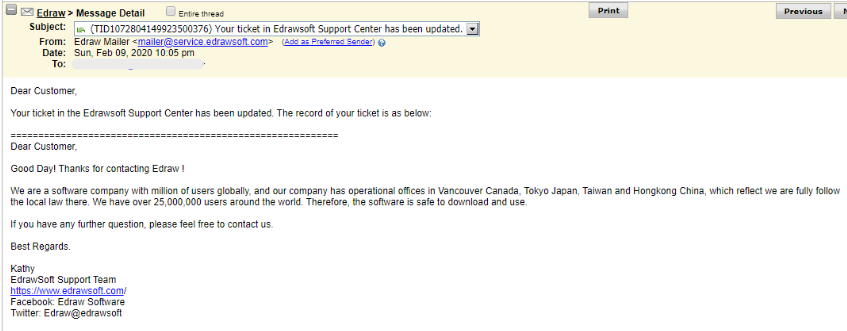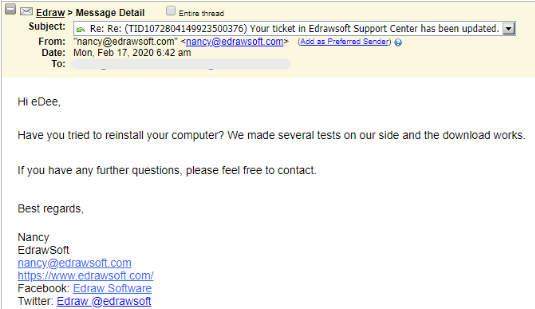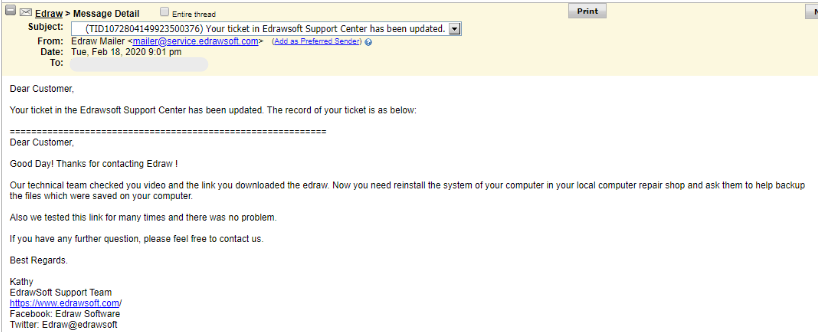Recently I had the misfortune of installing Edraw Max – P&ID Designer software.
At first the software seemed to be fine. The software installed up to 98% and then flashed an error on the screen rather quickly about an hkey error and something else I couldn’t catch. The software asked if I wanted to continue or abort, but it was flashing so rapidly that it was difficult to click anything. I was finally able to click abort and my laptop started to reboot. I thought that would be the end of it, but what happened next was very disappointing.
When my laptop rebooted it got as far as the desktop and then just stopped. The task bar at the bottom loads but then it just flashes and does nothing else. The laptop won’t fully boot.
I thought to myself: No problem, I’ll look on their site and find the solution for what to do when this happens, but there was Nothing. There is NO technical information on the Edraw site for when their software fails to load or causes a catastrophic issue with a computer – Nothing!
I thought that was odd, because I know, by law, companies that sell in the USA must provide technical assistance for their products for up to 5 years.
I then proceeded to find their contact page and in great detail explained the problem via several emails.
What did I get in return?
Nothing that helped. Much of what I received didn’t make sense.
First I was told Not to install the software on the C drive. That would have been great information to know BEFORE installing, but it did nothing to correct the situation. Clearly they hadn’t read the email or they would have known that.
Then I was told that the software installs for other people so there can’t be a problem.
That’s not technical support, that’s an excuse for not providing any support.
Then the next twit told me to “reinstall my computer”. Seriously, “Reinstall my computer”.
1. That’s not a thing.
2. I assume she meant reinstall Windows –
Now I did technical assistance for Panasonic for 5 years. If I had ever told a customer to reinstall Windows, I would have been fired on the spot! That isn’t technical assistance. Telling someone to “reinstall their computer” is saying “I have no idea what I’m doing.” And clearly Edraw has No Idea What They Are Doing.
But the last email was the most incompetent. They told me they had clicked ‘the link’ and ‘the link’ works so obviously there can’t be a problem. Dear God they are stupid. These people aren’t even smart enough to realize that a link has nothing to do with actually downloading and installing software.
THEN Edraw tells me to take my laptop to a local computer repair shop to fix the problems that their software created.
Of course it wasn’t until after I installed the program that I saw all the negative comments on FaceBook and Twitter. Apparently there are a lot of ongoing issues. The images below are just a small sample of Years of issues with the Edraw P&ID Designer software and other software they sell.
Unfortunately I couldn’t find a fix for all the damage Edraw caused to my laptop. Since my website receives around 300,000 visitors per month I’m hoping to warn folks before they make the same mistake.