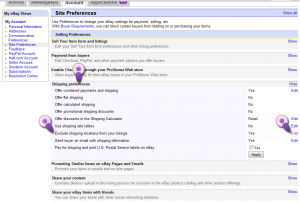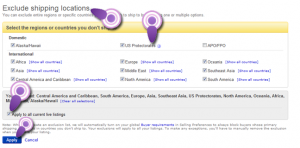[fbshare]
Log into your eBay account.
Go to My eBay > Account > Site Preferences
To the Right of Shipping Preferences click Show
To the right of “Exclude shipping locations from your listings” click Edit
Within Exclude shipping locations, click the countries you do not wish to ship too.
Click Apply to all current live listings
Click Apply
And you’re done!
Elements used to create Featured image Artwork provided by Created by Jill.