(This tutorial is written for Tom.)
Today we are going to be installing this template for our example: http://btemplates.com/2010/01/09/papertagz/
You do not have to use this template, the directions are the same regardless.
First, download and unzip your template. If you need assistance unzipping a folder, read this first: http://how2doeverything.info/how-to/how-to-unzip-a-folder-and-remove-the-files
LogIn to your Blogger account.
Click Layout
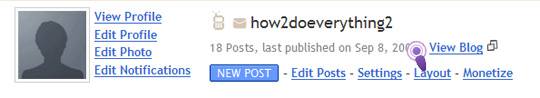
At the next screen click Layout > Edit HTML
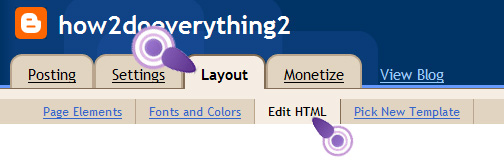
Now you need your template. I hope you remember where you left it.
Click on “Browse” and navigate to where you have the XML file stored.
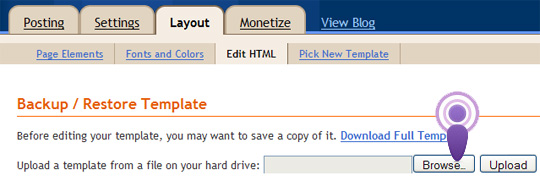
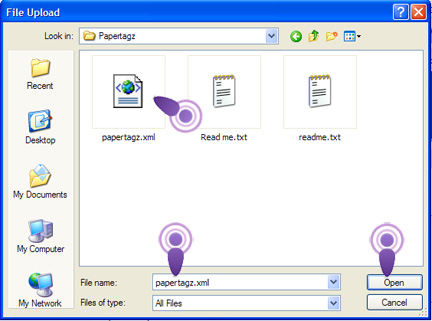
Click on your template, then click Open
Click Upload
![]()
Usually, that will Upload and SAVE your template, but just to be sure, scroll down to the bottom of the big white box with your template code and click the orange button that reads Save Template.
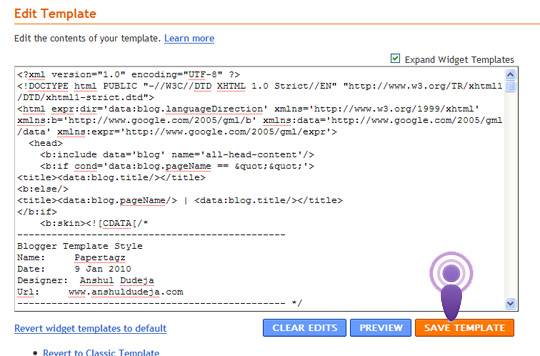
That should do it.
Take a look at your blog and see how it looks. If you don’t have any posts, its possible that YOUR blog won’t yet mimic the layout. Add a few posts, then check again, you’ll probable like the template much better after you have a few posts.
