I just got off the phone with my sister. The conversation went like this:
First a Text Message:
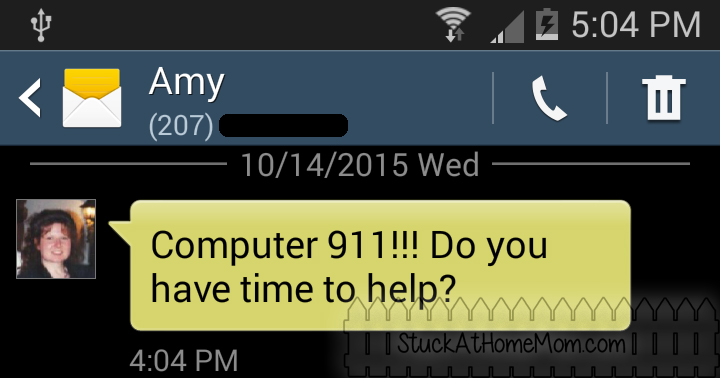
Then a 10 minute detailed description of how she saves her Excel spreadsheet from her hard drive to her flash drive followed by IT’S JUST GONE!!!
If you’re reading this I assume you have the same problem so this tutorial is: How to find files and folders on your hard drive, flash drive and anything else you stick into your computer to save stuff, that could possibly have been deleted or dropped into a folder by mistake.
Open a Window
NOTE: Some folks call it Opening Explorer others call it a Navigation Window. Whatever you call it, open it.
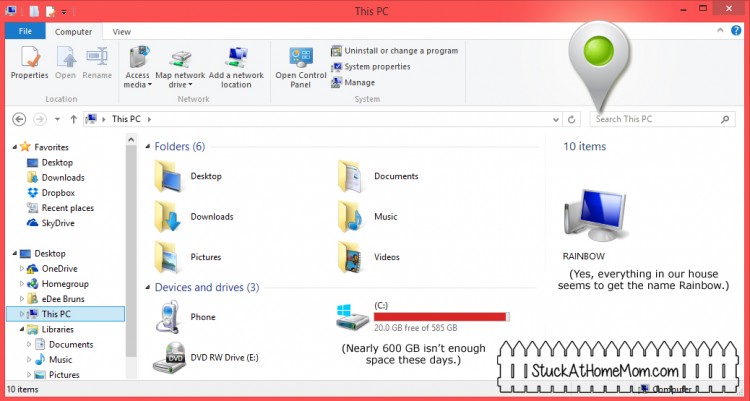
Where I name things: House Budget.doc, Proposal for Client X.exl, or TKD breaking.jpg my sister has a different approach, everything she saves starts with AMY. However if you’re like me you need to remember some part of the name of the file name. If you’re like Amy you just need remember you name.
In the search box type one word that is in the file name. For Amy that meant just typing Amy. I’m sure for you it will be different.
Let me explain how the search works. The search looks for every file or folder that uses what you put in that search box. So if you put “1” in the search box, every file that you have that the name of the file contains the #1 will come up. AND to make it even better, every file that contains the #1 will also pop up. So be careful what you put in the search bar because you could be searching all night.
In Amy’s case she was dragging a file from her Desktop to her flash drive and accidentally dropped it into a random folder. Since she didn’t realize she had dropped the file while attempting to move the file ‘it was just gone!’ Which it wasn’t, it was just in a different folder.
Once you see your file or folder double click on it and save it to wherever you’ll find it later.
