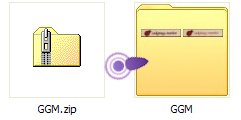Do you need something to download? Here you go: https://stuckathomemom.com/img/LOframe.zip
You are going to be prompted to Save file or to Open file.
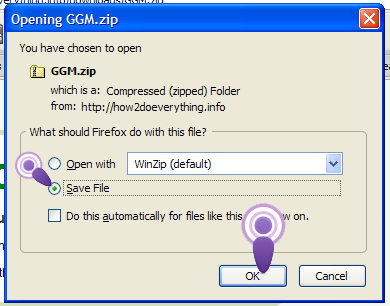
Make sure Save File is clicked, then click OK
Navigate to the folder in which you want to save your zipped folder.
As you can see, I am going to save the folder in “How to unzip a folder”
If you want to save the folder in a different area, click the down arrow.
Then click Save.
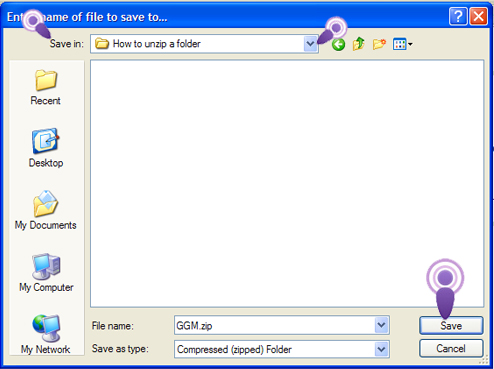
Now you have saved the zipped folder to your hard drive.
You can either close your web browser (Internet explorer, FireFox those are web browsers, you’re probably using one of those unless you have a techno wiz kid living in your home, then you could be using almost anything. But if you have a techno wiz kid living in your home you could have him do this.) or you can minimize your web browser.
Now you need to go to the folder where you saved the zipped folder you just downloaded.
The zipped folder will look something like this:

Double click on the .zip folder.
A new window will open.
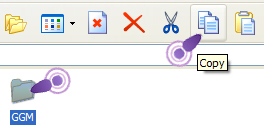
Click ONCE on the GGM folder, Click the COPY icon.
Now back out of that folder using the back button
![]()
Once you are out of the zipped folder click the Paste icon.
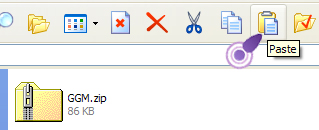
And there you have it, your unzipped folder sitting beside your zipped folder.