FaceBook Messenger App Fix
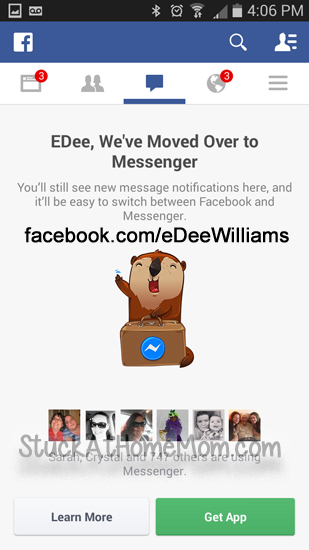 I can’t figure out why anyone in their right mind would use the FaceBook App. Especially after FaceBook had begun forcing us to use their antiquated messenger app.
I can’t figure out why anyone in their right mind would use the FaceBook App. Especially after FaceBook had begun forcing us to use their antiquated messenger app.
FaceBook’s new Messenger App is like a text messenger. Constantly beeping at you and taking over your phone making you read all the messages that come in through FaceBook and you can’t turn it off!
You can’t turn it off
As soon as someone sends you a message using FaceBook Messenger the app pops up and takes over your screen. Why the Heck Would I want that? I have over 3,000 FaceBook friends! I don’t want them to be able to message me any time day or night. FaceBook messaging has always been like email, I get it when I want it.
Every person on FaceBook has 24/7 access to you
If I want someone to be able to contact me whenever they like – I’d give them my phone number. I sure as heck don’t want all my FaceBook ‘friends’ having instant access to me 24/7!
Solution
 It’s simple. Use your Chrome Web Browser App. It WORKS BETTER than the FaceBook app. When you use the Chrome browser app on your phone it remembers your password – just like the FB app. The Chrome Browser app also keeps the tab open so as soon as you tap it, you’re looking at FaceBook.
It’s simple. Use your Chrome Web Browser App. It WORKS BETTER than the FaceBook app. When you use the Chrome browser app on your phone it remembers your password – just like the FB app. The Chrome Browser app also keeps the tab open so as soon as you tap it, you’re looking at FaceBook.
And as a Bonus – You Do NOT need to use the FaceBook Messenger App. You can use FaceBook just as you do on your computer/laptop.
FaceBook Messenger Without the App
So why are you still using the Stupid FaceBook App? It’s useless. Think about all the things you can do on FaceBook on your computer, but you can’t do with the FaceBook app. You can’t get your messages any longer, you can’t ‘reply’ in groups. It’s impossible to open a link without leaving the app. You can do all that with the Chrome Browser App. AND the Chrome Browser app comes pre-installed on your Android.
Stay on Most Recent All The Time
Yes, as a bonus, by using the Chrome Browser App, you can stay on Most Recent all the time. Rarely does the Chrome browser allow FaceBook to revert back to Top Stories, but if it does, not to worry. Just click Sort at the top of the screen and you can change back to Most Recent!!!
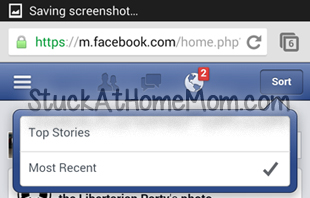
So why are you still using the FaceBook App?
