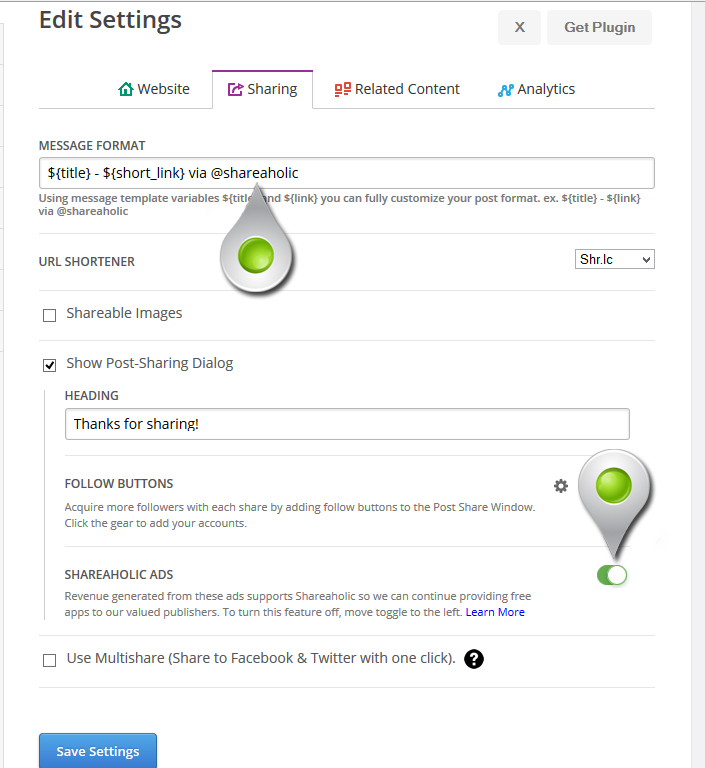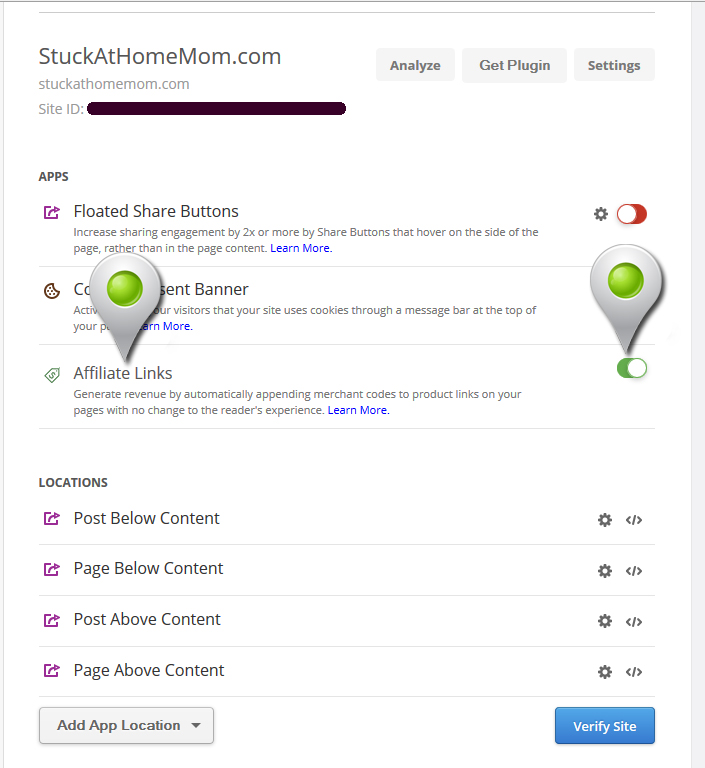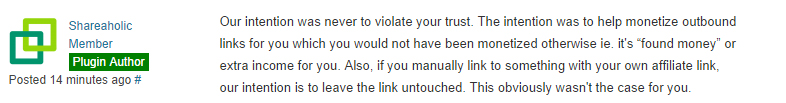Several disturbing issues have been discovered within the Shareaholic plugin recently. Shareaholic is linking your account to a web account, some times without your knowledge or consent. Worse yet, your web developer may not know that they have not only linked to you account with theirs, but Unknowingly given ALL Their Clients Access to YOUR ACCOUNT.
Here are the highlights.
1. Shareaholic gives other bloggers access to your account and your website!
When I went to change the settings to my website’s Shareaholic plugin I was forced to do so using the Shareaholic website. Once there I realized that not only did I have access to my own website’s Shareaholic settings, but I had access to every Shareaholic account of every person’s website where I had merely logged in to their site to tweak a setting (with their permission of course).
This gave ALL MY CLIENTS access to ALL of my clients Shareaholic accounts. ALL OF THEM!
Bloggers who I helped long ago and have sold their websites – I somehow still have access to their Shareaholic accounts. The new owners haven’t given me permission to access any part of their site and have no knowledge that I and ALL MY CLIENTS have access to their Shareaholic settings.
2. Shareaholic could be causing you to break the law!
Shareaholic installs with their Affiliate Link options set to enabled. (See image – end of post) This causes issues on SO many levels.
2A. if you’re a blogger who doesn’t use affiliate links or you don’t promote products you probably don’t have the FTC Required Disclaimer on the top of every post. This means YOU are breaking the law.
Think you’re going to run and switch this off, good luck finding it – the option is hidden behind the “Online Options” meaning you’ll never find it unless you “Unlock” the free options.
2B. if you’re a blogger who does a lot of sponsored posts you probably have an agreement with your sponsors NOT to put affiliate links within their posts. If a sponsor is paying you for that post they don’t want links going anywhere but to their product or product information. You could be in violation of that agreement.
2C. Shareaholic is using Amazon and other types of Affiliate links. Amazon strictly forbids residents of some states from promoting their products using Affiliate links. States like mine (Maine) have tax laws that Amazon doesn’t feel are fair (and Amazon is correct) so all Mainers are banned from using Amazon affiliate links on their sites. Is that illegal? No, but either Shareaholic or Amazon will be forced to follow those tax laws come January 2015 and that could create issues when YOU file.
2D. Shareaholic doesn’t disclose or even give you the option to chose which Affiliate links they use. For all we know Shareaholic could decide to use Non-Family Friendly affiliate links within your content. GLUP!
HUGE POINT HERE: The feature can be turned off, BUT only if you take advantage of their internet options. If you don’t take advantage of their internet Settings, You will Never Know the setting is enabled.
According to Shareaholic:
The intention was to help monetize outbound links for you which you would not have been monetized otherwise ie. it’s “found money” or extra income for you.
BULL! The intent was to monetize their pockets. They HID the option to turn it off. If the intent was to help us they would have put the options Front and Center and made them obvious. How Stupid do they think we are?
How do I know this? I recently installed the Shareaholic plugin on a clients site, on the same day I went into my Shareaholic account from the Dashboard of MY website and could see her settings. Her setting for the Affiliate Share was set Enabled. There was nothing to indicate this in the Shareaholic options of her website.
3. Shareaholic promotes themselves each time someone tweets from your blog.
If you look at the image below you’ll notice @shareaholic is in the message format. Of course if you can find this option you can change it to whatever you like. I thought about changing mine to #ShareaholicSucks , but decided against it.
4. Ads in the Thank You Message.
This one doesn’t bother me as much. Shareaholic is a free plugin and if they made the ads mandatory we’d all live with it to use the plug in.
The problem is the setting is automatically set. So again if you are dealing with a sponsored post you don’t want an ad for a competitor’s product displayed as someone is tweeting your post.
Shareaholic is VERY upset with me for bringing this to light. So upset that when I attempted to log back in to my Shareaholic account to take screen shots I found that I had been blocked. Shareaholic says they are looking into these issues, but the fact remains that they HID options they did not what users to disable because it lines their pockets.
If the options had been obvious within the dashboard controls and disabled I wouldn’t have had any problem with their “Found Money” idea. The options where not obvious and their actions are underhanded. I have removed Shareaholic from my clients accounts and the plugin will never be reinstalled.
5. Show Me the Money!
And just to put the Icing on the Cake – when I went to look for all the money that I had earned while having Shareaholic installed – I can’t find any place in any of the confusing multiple option setting areas that tells me how much I’ve earned. I guess you’ll just have to trust them!
Removing the plugin is easy. Go to Plugins, scroll down until you see Shareaholic and click Deactivate. After you have deactivated the plugin it’s still active in the Online Settings that are now completely hidden from you, so you need to click Delete to completely remove the plugin.
If you have a problem, let me know.