What is GeoCache?
GeoCaching is the original Pokemon Go, but instead of looking for digital monsters you’re looking for physical hidden objects. GeoCache are located all over the world – in almost every country.
Some GeoCache are extremely small, but others are larger, easier to find and contain …. cache – small objects to trade. GeoCache will be placed a waterproof container containing a log book with a pen and sometimes something to trade.
When you find a GeoCache box, you put the date and your name in the logbook (don’t forget to bring a pen) and if the Cache is large enough you leave an item and take an item of equal value. We have a signature item that we leave behind. Paracord Bracelets that I make.
You can learn the history of GeoCaching from Wikipedia or GeoCaching.com
The process is easy.
First, Download the GeoCaching App. Apps are available for both Android and iThing. If you have a Windows Phone – sorry you’re out of luck.
Next Browse Locations
Browse the locations in your area by turning on the Location function on your phone – It’s probably already on.
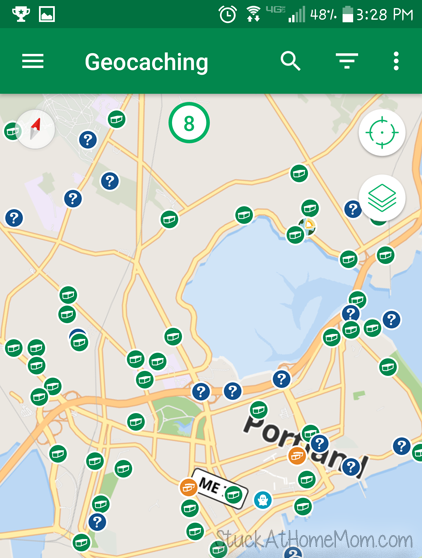
Once you find a place close to you, tap it and details will be displayed.
Each location tells you the Difficulty in finding the cache, the terrain and the size of the cache. Below you’ll find a description and any hints or photos.
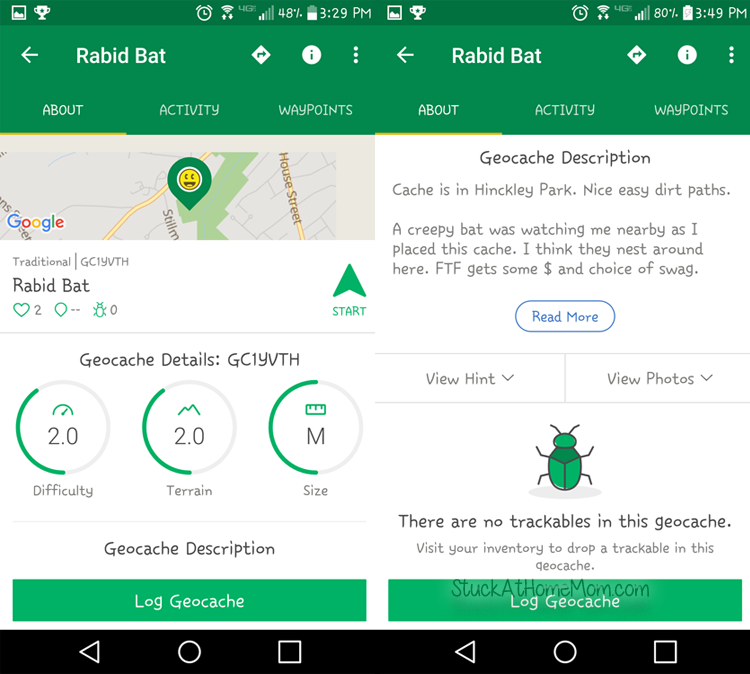
Activity
Tap Activity at the top and you will find comments from other GeoCachers. You will also find hints by reading the comments, photos of what you are looking for, information on if a cache is missing or damaged.
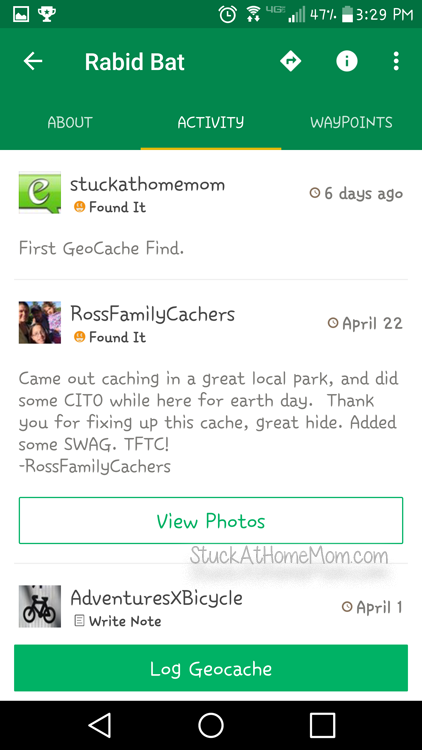
Waypoints
Waypoints may be one of the most important options. Waypoints will tell you within feet how close you are to the cache. Typically it’s pretty close, but it’s usually a few feet off. Once you get within 50 feet of the cache, start looking around.
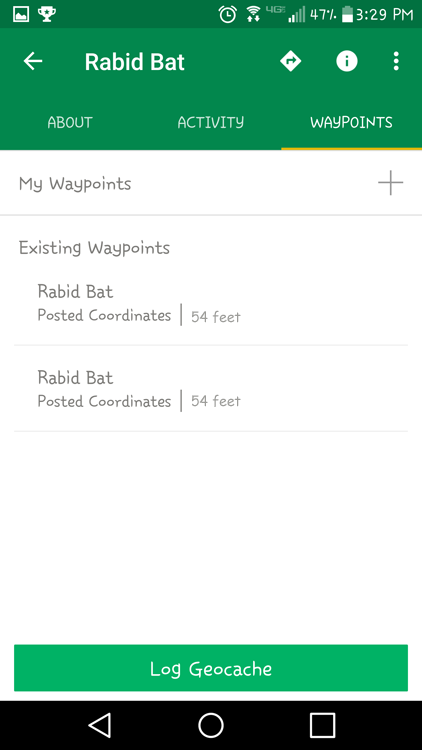
My Favorite Feature is the Filter Option!
I’m GeoCaching with Pre-Teens. The last thing I want is something difficult – we don’t have the attention span for that.
I have my filter set to only Medium and Large size Cache and I have limited the Difficulty level.
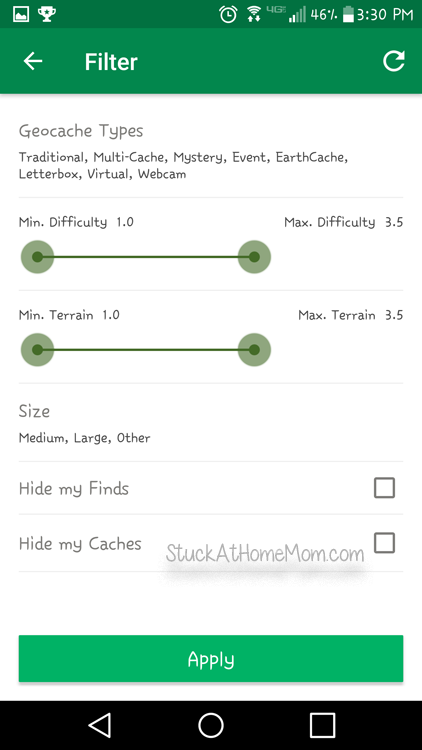
When you arrive at the area where you will be searching for the cache you simply press start and the app tells you where to go.
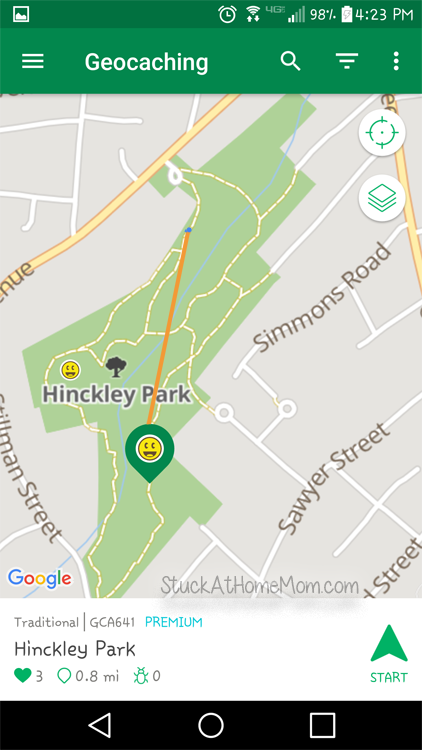
When you are within feet of the Cache switch to Waypoints. That will tell you how close you are to finding it. Watch the numbers. It’s like a game of Hot and Cold and the app will tell you if you’re getting hotter or colder as you walk around searching for the cache.
Once you find the Cache, sign the logbook, trade any cache, and make sure you replace the container exactly the way you found it.
Geocaching is so much fun. I hate the outdoors and even I LOVE it! Not every cache is in the middle of the woods or takes a hike to get there. I know of one in a Walmart parking lot! Others are at monuments. Almost every place you go there is a GeoCache waiting to be found.
If you find a need for a different kind of Cache invent it. Maybe start a Wheel Chair accessible cache group. Or a group just for folks with visual impairments. If you can dream it up there is an entire GeoCaching community out there to help you embrace the plan.
Myself, I’m working on visual aides to help kids and adults with Severe Mixed Receptive–Expressive Language Disorder (don’t understand language) understand Geocaching so they can do it themselves or with little assistance.
Happy Geocaching!

