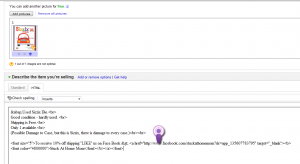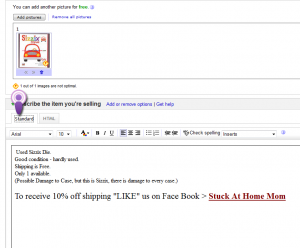I’m pretty sure I’ve written this one out in some form before, but this is exactly what you need to do to post your FaceBook Fan Page link into your eBay auction/store listing.
1. Start your auctions like you normally would. Get all the way down to description, including filling in your description, before you come back here.
2. Now that you have your product description written you’ll see 2 tabs above marked “Standard” and “HTML”
Click on the tab marked HTML.
3. Do NOT touch any of the code already there. If you are not familiar with coding, and if you are reading this I have to assume you’re not, scroll down to the bottom of the box and paste your code there. Just until you get comfortable with pasting this code. Once you become a master at it, put it where ever you like.
4. Click the Standard Tab.
You will no longer see the code, just your link.
5. Continue on with your listing like you normally would. Test out the link after you finish your listing. You can always edit your listing later if there is a problem.
This is a link to the sample code: http://how2doeverything.info/downloads/howToAddALinkToAnEbayListing.txt
Information will open in a new window.