FaceBook has once again done a quick little update and I’m here to tell you: You Can See “Recent Status Updates” again!!
{When you’re done don’t forget to enter my $25.00 Gas Card Giveaway: https://stuckathomemom.com/giveaways/25-gulf-gas-card-giveaway}
Two easy steps.
1) I know you’re already logged in to FaceBook and looking at other people ‘Highlighted’ status updates – desperately wondering what they are doing now and not what they were doing 2 days ago.
On the right hand side of the top status update click “Sort”
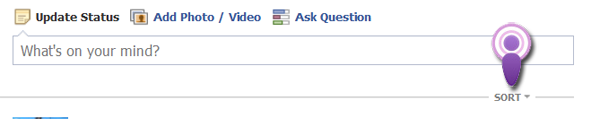
2) Change it to “Recent Stories First”.
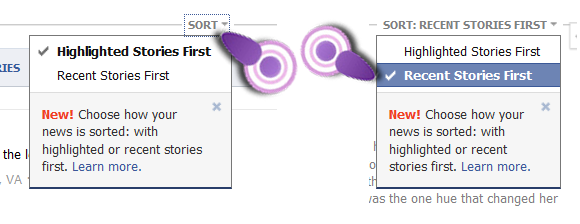
Recent Stories First will give you just that, recent status updates.
Ta-Da – You’re Done.
{PS PLEASE leave a comment if this works for you or if you have a question.}
{When you’re done don’t forget to enter my $25.00 Gas Card Giveaway: https://stuckathomemom.com/giveaways/25-gulf-gas-card-giveaway}
